Currently, the Kasse wallet management software client only displays the Legacy public address for your BitcoinCash wallet. Some exchanges or services may require the newer CASH address format. To convert your Legacy address to the CASH address format follow these steps:
1. Copy your Legacy address from the Kasse wallet management software client.
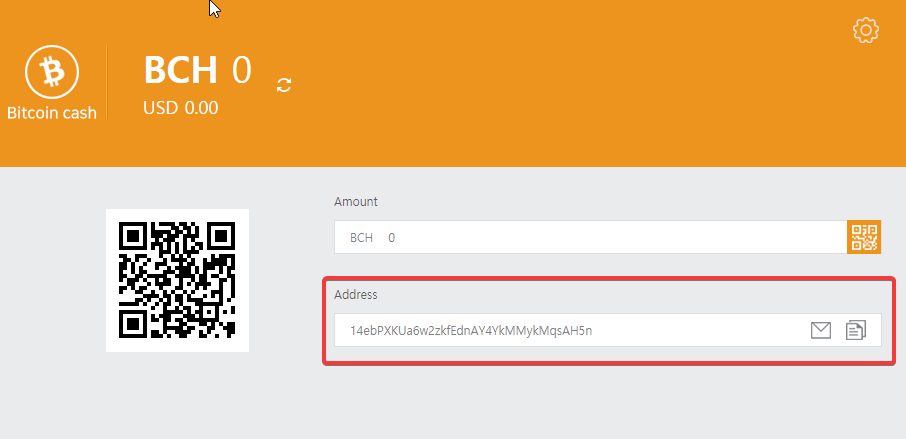
2. Go to the official Bitcoin Cash Address Converter and paste your Legacy address (1). Press the convert number (2). Then, see the "CashAddr" field for your CASH format address (3).

3. Verify, don't trust! To make sure the official converter has not been hijacked by a malicious party that may bee feeding users a false address use a second source to double check your CASH address.
Enter your CASH address at the Bitcoin.com BCH Block Explorer and confirm that the legacy address matches the address provided by the Kasse wallet management software client
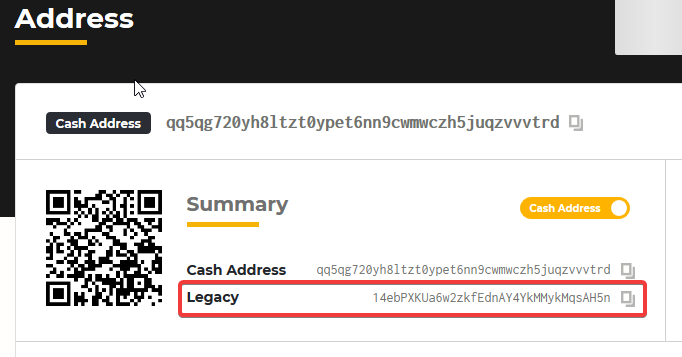
Or, enter your CASH address at the BlockExplorer.com BCH Block Explorer and confirm that the legacy address matches the address provided by the Kasse wallet management software client.

